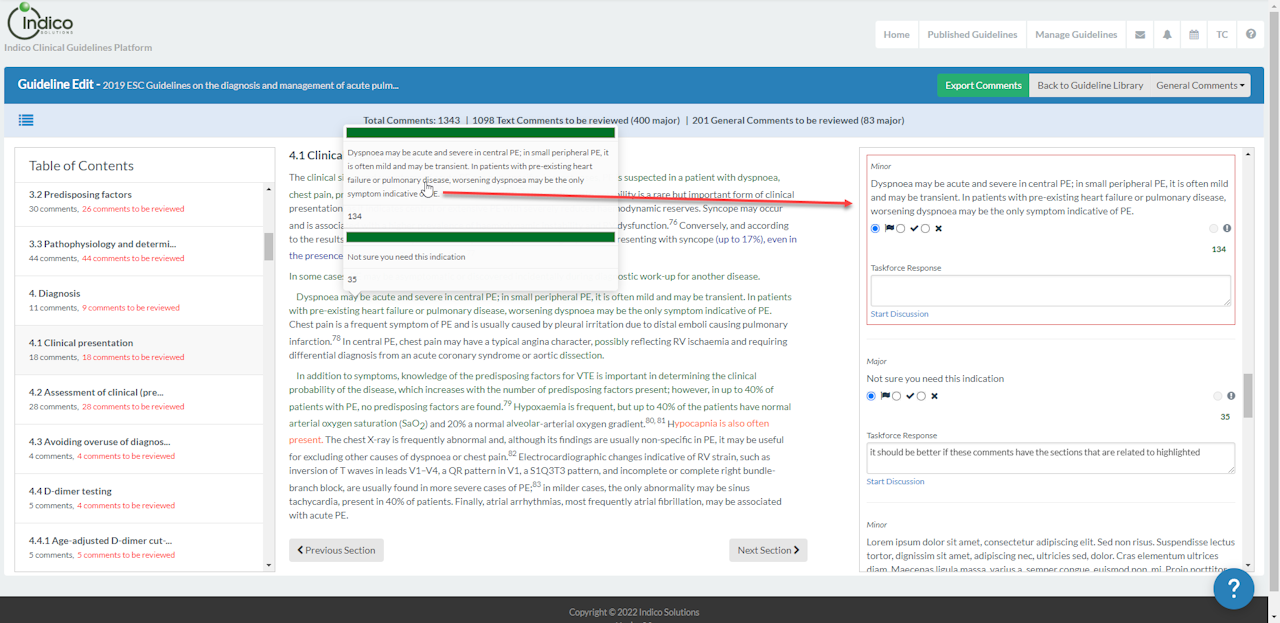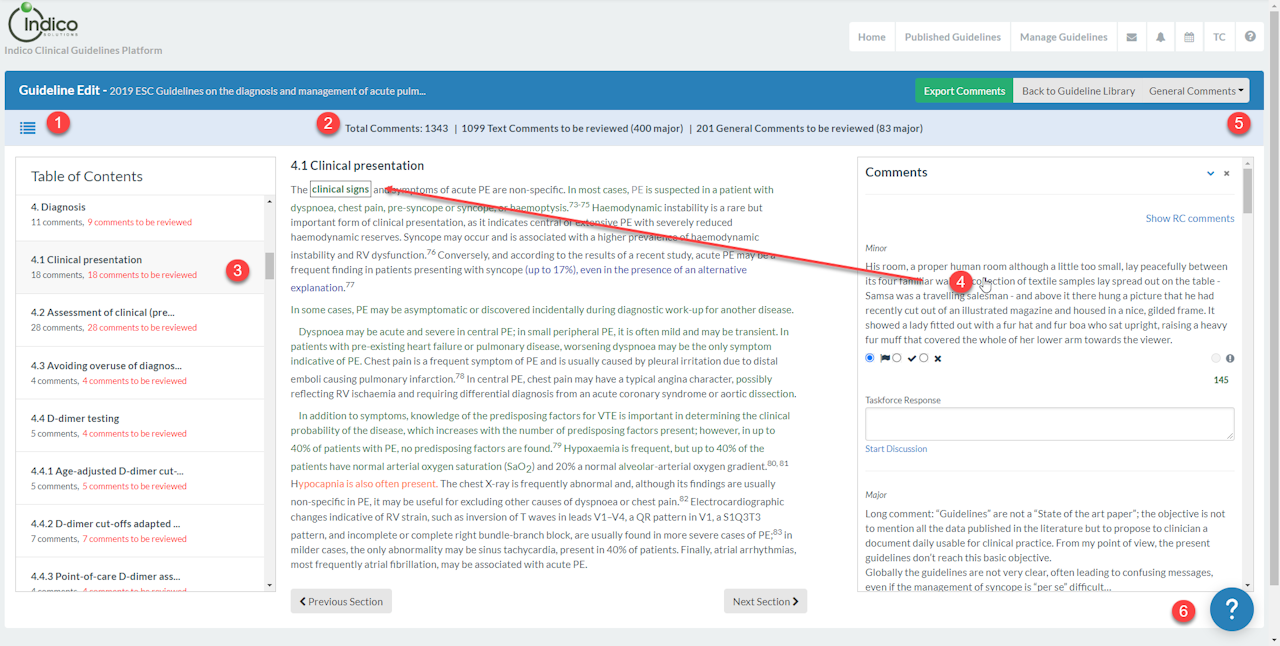
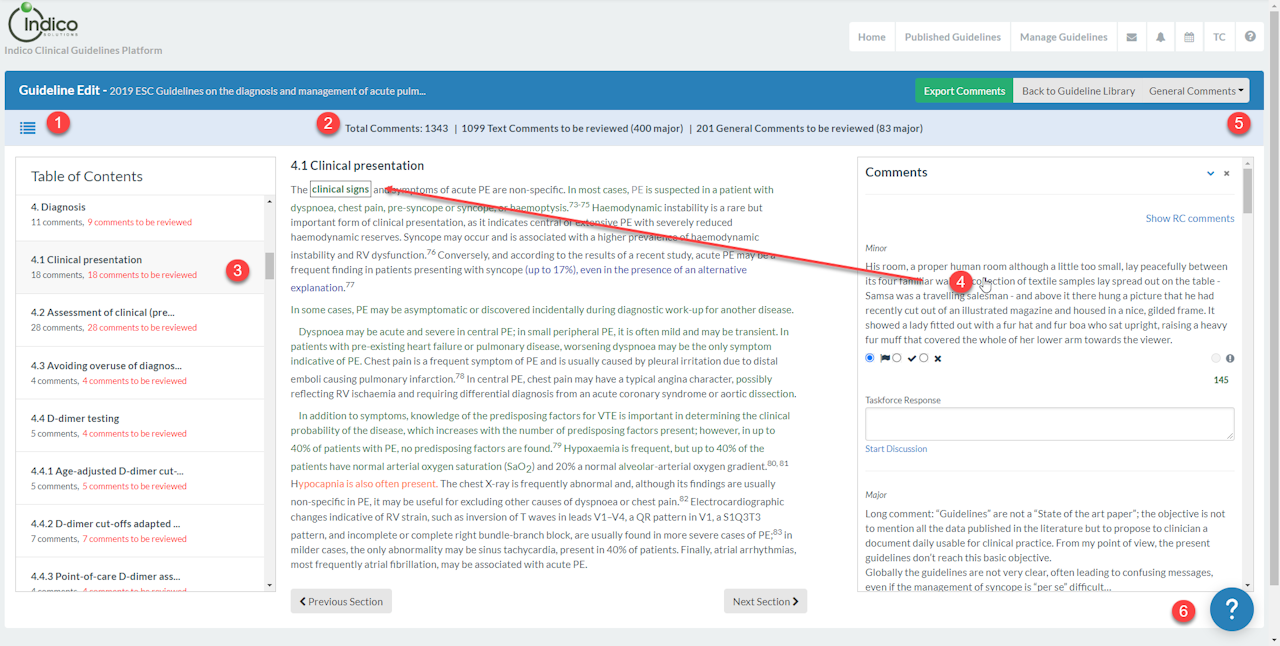
Review Comment Page
The editing page for comments has the following features.
Table of Contents - Click on this icon to display the table of contents. The table of contents will display on the left side. You can click on this icon again to hide the table of contents.
Comments count - The total number of comments created in the review is listed here. Additionally, you can see the number of text comments and general comments that have yet to be reviewed (read). The subset of major comments is also listed here.
Section Comments - the number of comments left per section and the number of comments to be reviewed is found in the table of contents.
Comments List - the comments for each section are listed here. When you hover over a comment it will be highlighted in the guideline content with a black border.
General Comments - To see the general comments, click on General comments button here and select "Show General Comments" to display the general comments in the right column.
Clicking the "Manage General Comments" link will open a new page that will display all of the general comments without the guideline content being displayed.Help Menu - Further information about the Indico application can be found here.