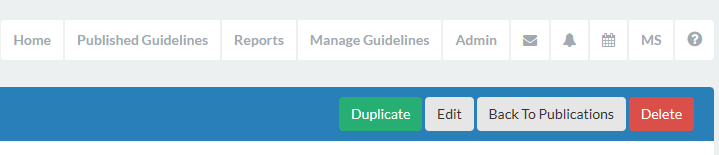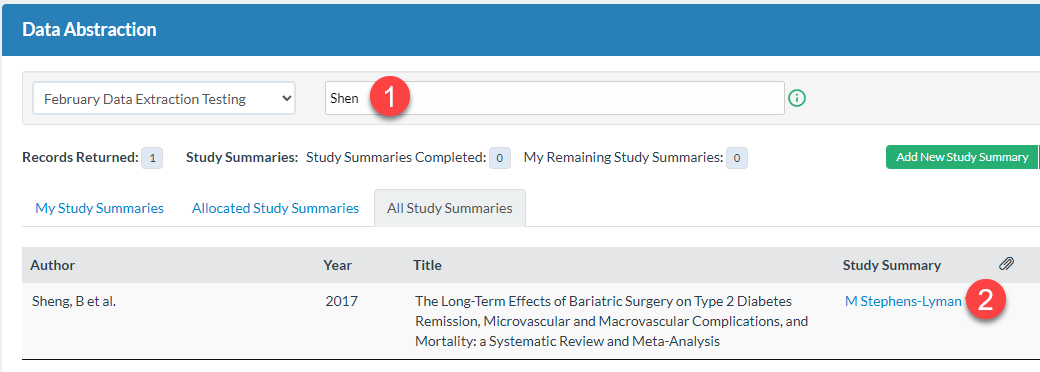
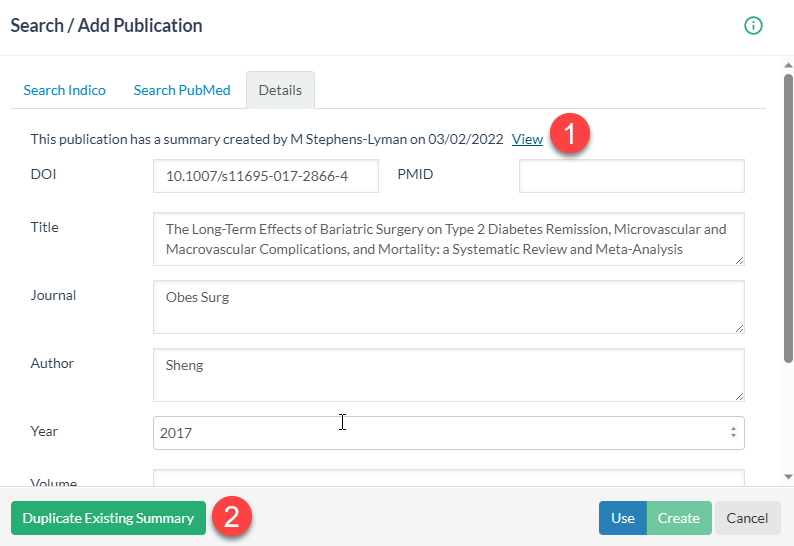
Duplicate Study Summaries
In some instances, it may be a requirement to undertake a second study summary of the same publication.
Examples of these scenarios include the extraction of different key data from the publication for different sections of a guideline or systematic review.
There are 2 ways in which you may find and subsequently duplicate an existing study summary.
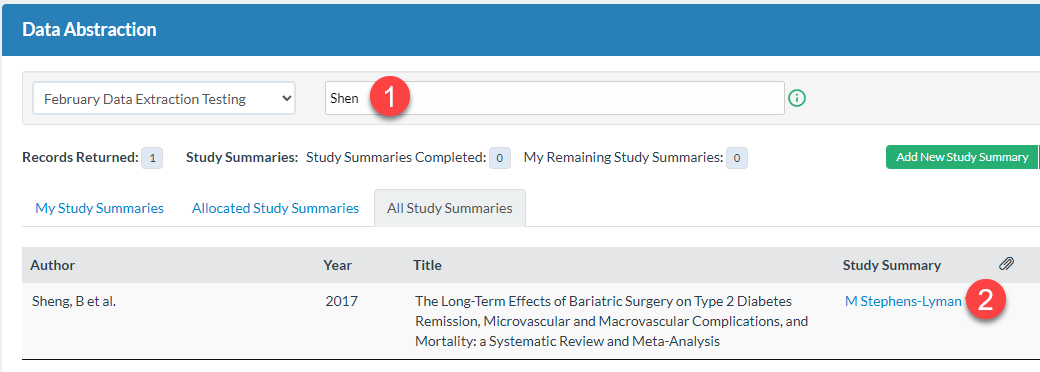
From the Data Abstraction Page
From the Data Abstraction Page
When you are on the data abstraction page you will see a list of all the projects study summaries.
From this page you can also search for existing summaries.
You can view these summaries by clicking on the name of the author of the summary. This will open the study summary.
If you wish to create another summary for the same publication, click on the green Duplicate button.
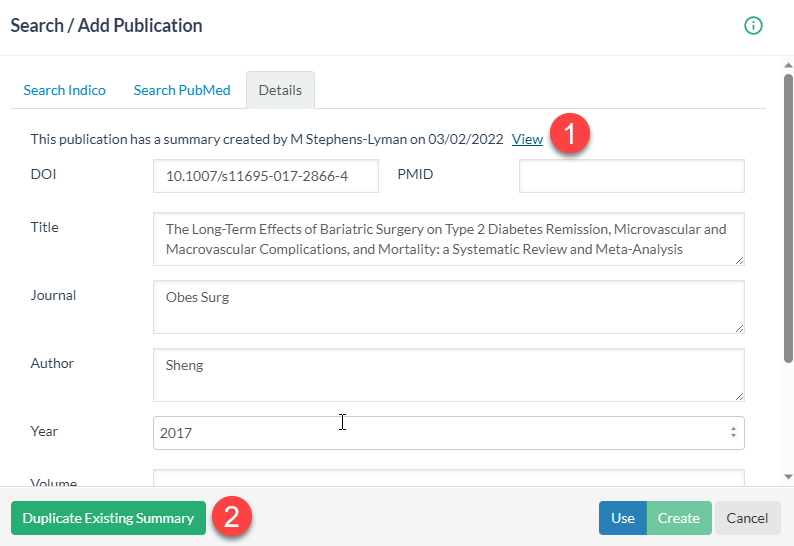
From the Add Study Summary Page
When you click on the add study summary button and search for a publication the application will also look for any related study summaries.
After you choose a publication that has a study summary you can.
View the summary from the modal
Create a duplicate of the summary