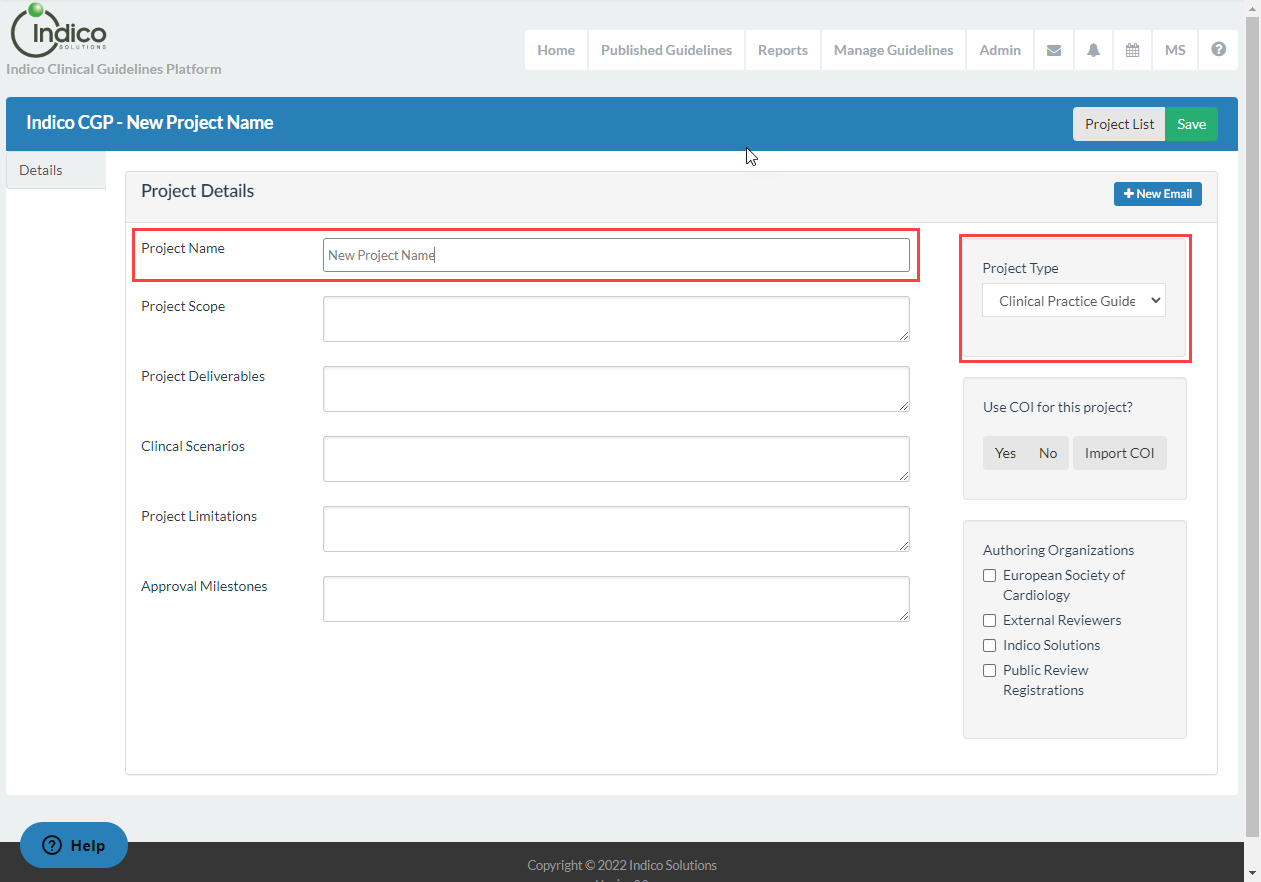
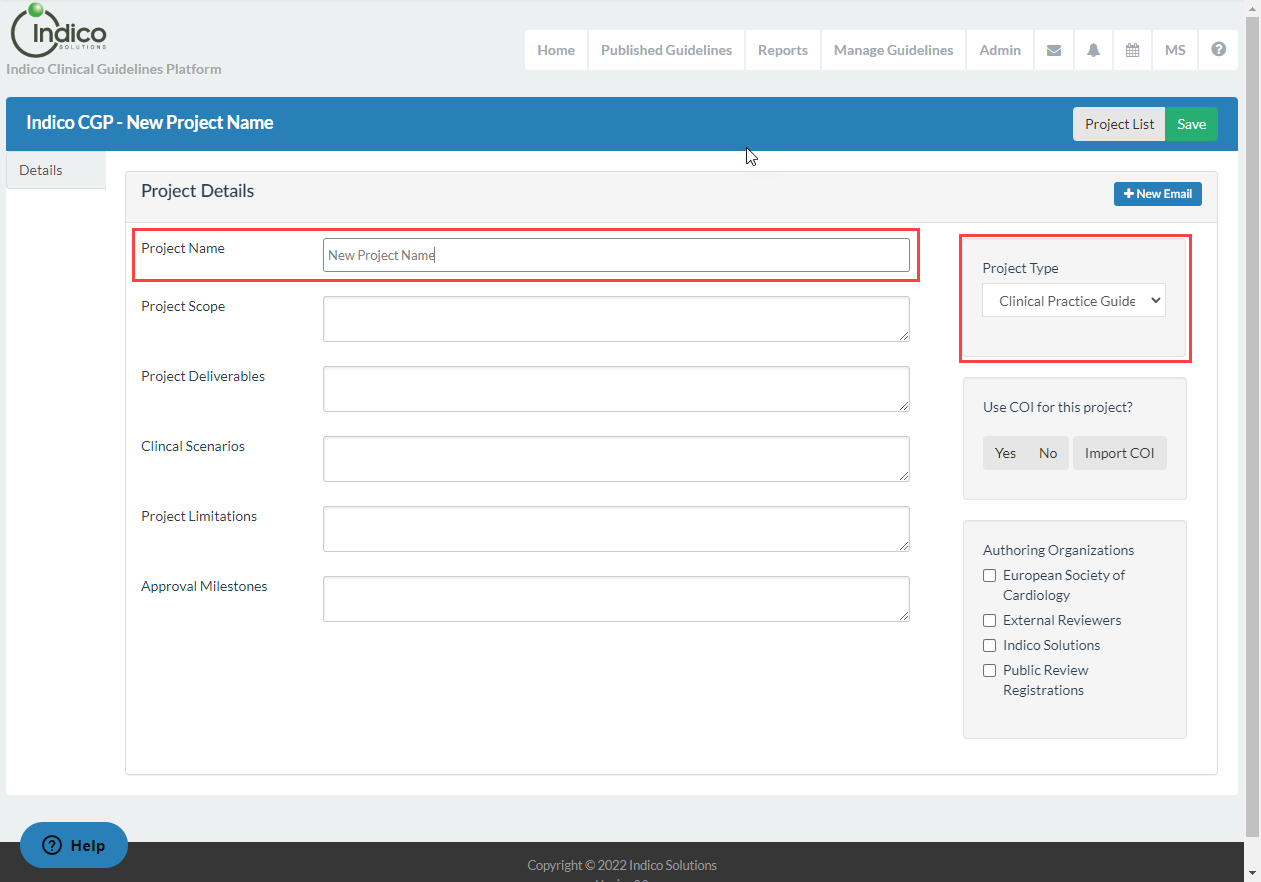
Create New Project
To create a new project you need to undertake the following steps.
Click on Manage Guidelines in the main menu and then click on Manage Projects from the drop down menu.
You will see a list of existing projects. Click on Create New Project in the top right corner of the page.
A new page is generated in which you can input the required details of the project.
Once the required data is inputted into the system click on save. You can come back and edit details of the project at a later time, however you must provide a project name and allocate some users to the project in order for it to save.
