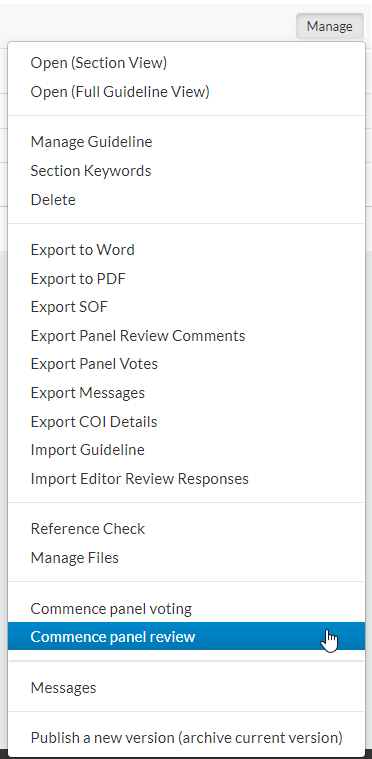
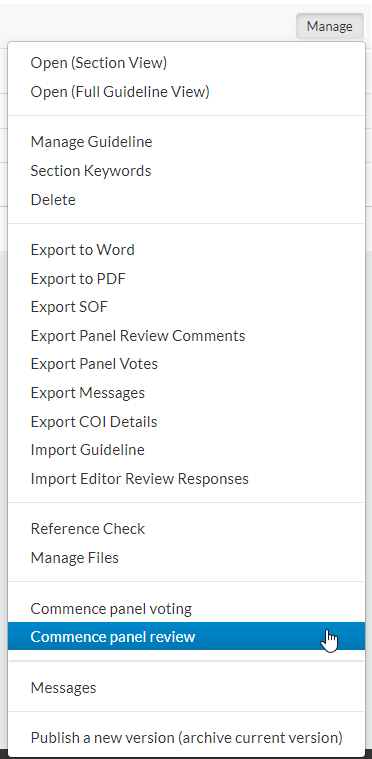
Initiate a Review
Once a guideline is ready to be reviewed, project managers are able to commence the review from the manage guideline page. There are a number of settings that can be configured for each review and these are described below.
To initiate peer review click on the manage button of the relevant guideline from the guideline library page.
Click on 'Manage Guideline' in the main menu and select 'Guideline Library'.
Select the relevant Chapter from the Left side menu and then locate the guideline that you want to review
Click on the Manage Button for the Guideline and Select 'Manage panel review' from the drop down list
On the manage review page there are 4 tabs. Details of each tab are shown below.
