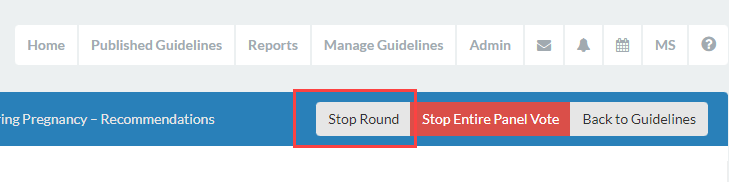
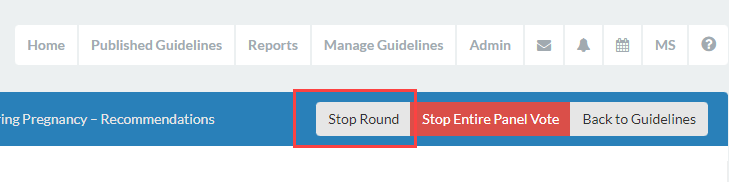
Close a Round
Navigate to the Manage panel voting page from the Manage drop down on the relevant guideline in the guideline library.
On this page select Stop Round from the options on the right side in the header bar.
This action will close the voting round for all participants whether they have started or not.
Navigate to the Recommendations tab. On this page you will be able to see which recommendations passed the consensus level that was set at the commencement of the round.
